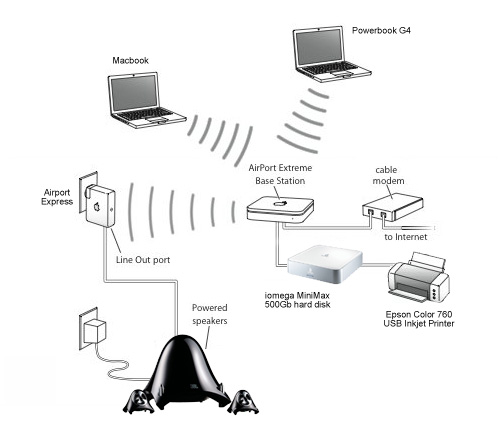
The requirements: music in the living room, printer and internet connection in the office, laptops to connect from anywhere in the flat, and the need for hard disk backups of both laptops. Today I reckon I’ve finally managed the whole thing: the Ultimate Home Network.
My internet connection is with a Thomson THG540 modem, and this is connected to an Airport Extreme Base Station. An iomega MiniMax 500Gb hard disk is connected to the Base Station – it’s partitioned into 3 (for MacBook backups, Powerbook backups and other files). I discovered that the MiniMax does not work correctly if placed too close to the Base Station – wireless signals interfering I imagine. A faithful old Epson 760 color inkjet printer is connected to the USB hub on the back of the MiniMax. All of these gadgets sit in the office.
Music is streamed (with AirTunes) from iTunes on either laptop to an Airport Express in the living room, connected up to some cheap but excellent JBL Creature powered speakers. It’s also worth downloading the excellent Airfoil that allows you to stream any audio to an Airport Express – including Last.fm for Mac.
Both laptops are Macs, running Mac OS X Leopard and using Time Machine for backups to the iomega MiniMax. That was the last missing piece in the jigsaw as Apple has only just solved the backup issue to USB drives connected to an Airport Extreme.
So how much does all this cost to put together, excluding the laptops? Airport Express is £65, Airport Extreme Base Station £119, iomega MiniMax 500Gb £109, JBL Creature £70, about £50 for an inkjet printer, and a modem would normally be free from your ISP. You could alternatively substitute in a Time Capsule (£199) for the Airport Extreme and MiniMax.








Mac costs $$$$
No thanks, I enjoyed doing it all on “obsolete-old-free” equipment using linux. Started with linux server and never looked back. Sure it cost time and it was a steep learning curve but that time was an investiment in me rather than Steve Jobs retirement fund.
PS: There is a HUGE online community of friendly folk who’ll help you out too.
Do you believe in a single world government with absolute power?
Apple’s devices are certainly easy to set up.
Working in Tech Support I am very familiar with these devices. And yes, I’m an Apple Fanboy.
I bought a Time Capsule as a reliable backup solution and for that I can’t fault it. It wirelessly backs up our MacBooks over 802.11n.
However, it doesn’t have any of the useful extra configuration that you’d expect for the amount of money.
There’s no real firewall or port control. No QoS or other advanced options. You can find these in most sub £100 linksys units.
I also own three AirPort Expresses to cover the whole house.
These ARE good value for money.
I’ve attached them to a stereo and powered speakers and if you mix them with the iPhone or iPod Touch Remote software they’re awesome. They have reasonable wireless range for a compact unit too.
They look good and have a small footprint making them one of the best cheap, all-round units.
This is great but… what if my backup drives are Firewire, and attached to a different computer? Can I still use the network for backups, and the other computer as a “server”?
my wife is planning to buy a macbook but we were in doubt about the apple care, is it really necessary?
Re: P.S. site is http://devilskitchen.net
Jon,
Let’s face it, Apple rocks. Never have I seen so many articles about how easy it is to back up your data (replacing all those articles about how one should back up one’s data but nobody does).
My backups are to an internal 500GB drive in my Mac Pro at present, but I haven’t attempted to connect my MacBook. However, I shall be setting up something very similar to what you describe at my father’s place on Monday…
DK
P.S. Would appreciate any professional comments/opinions on my revamped portfolio site….