Design changes, and some WordPress code and icons
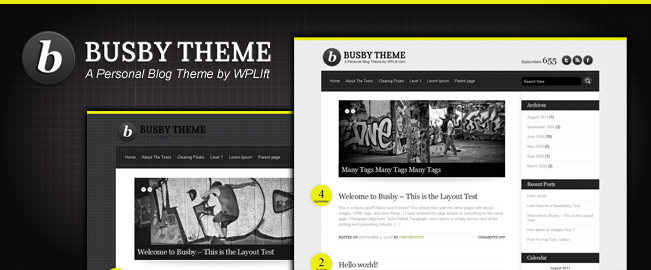
I’ve amended the design of this blog a bit, simplifying things and moving away from a amended version of Twenty Eleven theme, and instead using a (lightly) adapted version of Busby. This theme incorporates some HTML 5 elements, and also is much neater on devices with small screens.
One aspect I have worked on is an improvement of the Social Media integration in the theme, with new icons at the top of the screen, and share buttons on posts. The icons (and a PSD file) can be downloaded here.
The share buttons – for Twitter, Facebook, Google+, Pinterest, LinkedIn and Flattr are coded into the theme (some of the functionality could be achieved through Plugins, but I didn’t find any that did the job the way I wanted). The plugin needs two pieces of code. The Facebook Like button is the hardest to get working – more details on that here from Michael Fields.
Note that these scripts work in March 2012. I cannot vouch for what will happen in the future – Social Networks can be fickle!
Put in header.php
[codebox 1]
Put where buttons are to appear
[codebox 2]
Just as Apple says with their products: the most amazing redesign yet 🙂
The red bar on top and the combination of circles and square elements looks very nice!
Arras Theme is really flexible, but a little retro. WPLift have a whole bunch of smooth ones. Some from Design Disease also work well!
I like it. Nice and clean. I’m currently shift my blog to a new site ( http://craigwilly.info/ ) and also doing some heavy changes. Any themes you can recommend?