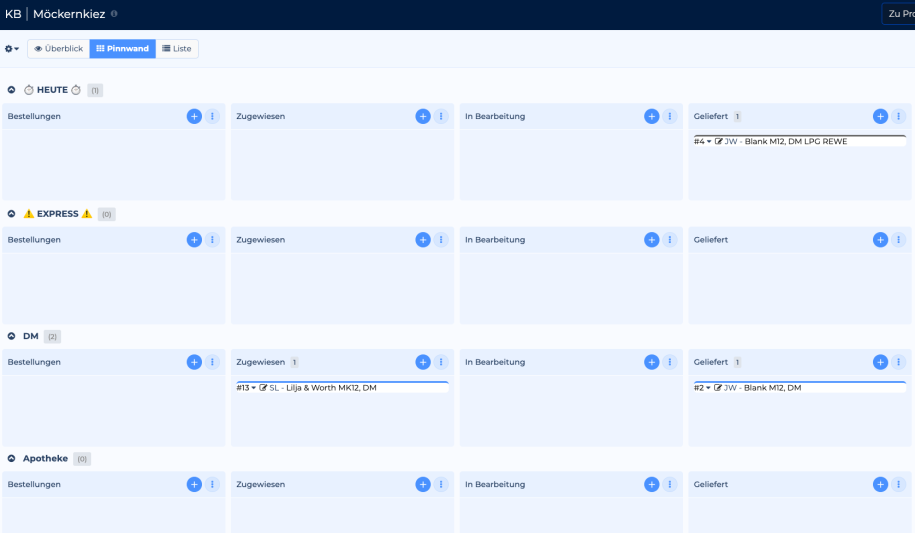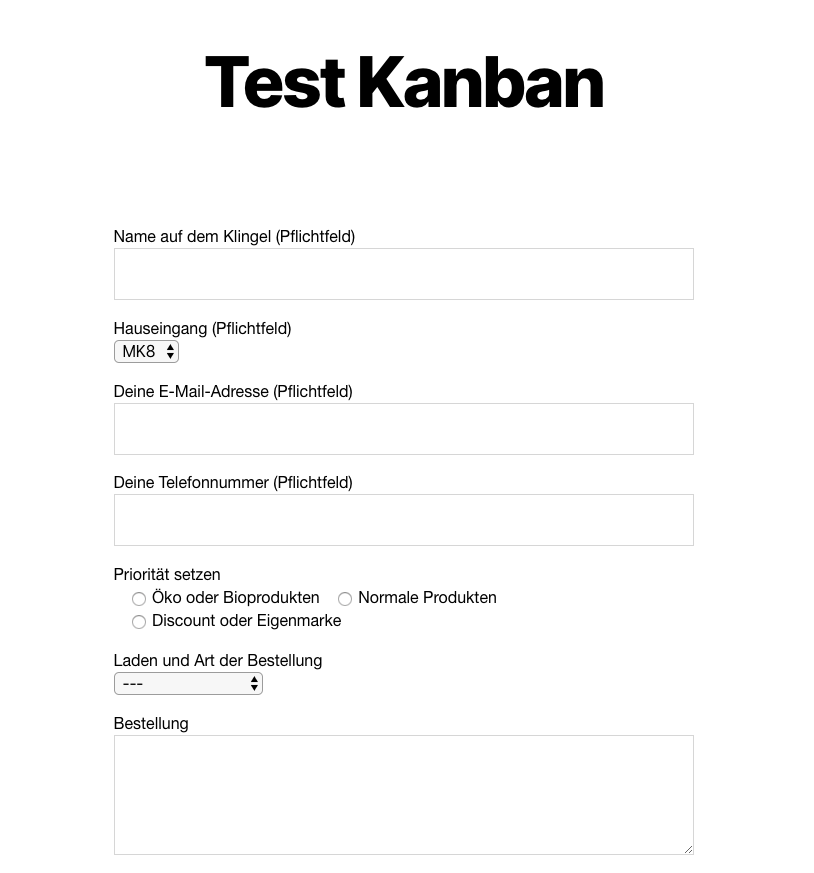shop4me V2 – designing a more robust system while we still have time
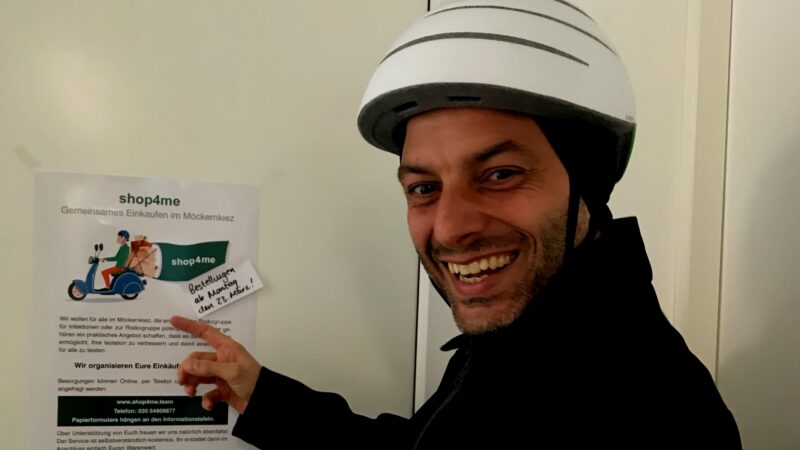
V1 of shop4me.team went live on Saturday 21 March, and the first deliveries were conducted on Monday 23 March. Getting the first minimum viable product up and running was the priority, and how the tech for that worked is explained in this blog post from Saturday.
A couple of things were nagging at me, not least the idea in this comment on an earlier post to use Kanban Boards for task coordination. Had I actually been seeing this the wrong way all along – it actually ought to be looked at as a project management task rather than as a shopping cart / shopping basket task? And were the workflow to be optimised from the start that might save us problems later. Then there was the additional nervousness about using Google Forms and Google Sheets to save the data.
The first task: to identify if there is a Kanban Board system that could work direct in WordPress. The answer was yes, there are, but both of the available tools – Kanban for WordPress and WP Project Manager Pro – are freemium tools, and do not have the necessary flexibility in their free versions for the purposes of this project. I contacted the Kanban for WordPress developers to see if they might offer this, a pro bono project, a free license key for 30 days for testing, but so far no reply has been forthcoming.
The solution then was to go for an open source Kanban Board system that runs separately from WordPress – the most advanced free tool is Kanboard. Do not be put off by the basic look of the site – this is a seriously impressive tool, and themes can be added to improve how it looks. I am using the Greenwing theme:
Each shop4me instance (i.e. system for a building or neighbourhood) would be given a Kanboard Board. Swimlanes are then used for each type of shopping task, and columns for the delivery stages. Any volunteers helping with the deliveries would then also be given usernames and passwords for the Kanboard Board so as to be able to update the status of their deliveries.
While it might not be as simple as WordPress to install, Kanboard is pretty swift and simple to set up, and it will run on pretty much any web server with PHP 7 and MySQL. It can even be installed using the Softaculous tool in cPanel if your host offers that.
But there was a problem: how do you maintain the simplicity of the front end for users making orders? There is no way to do that directly in Kanboard, and giving every person ordering a Kanboard account is not viable.
But Kanboard has an email-to-create-task function. And web forms in WordPress can be used to create structured emails – something like this:
The WordPress forms are made using the Contact Form 7 plugin, sending is done using a WP SMTP plugin, and the emails sent from the forms are then processed using SendGrid (its free subscription is enough for our purposes) and imported into the Kanboard Board using the SendGrid plugin. Also each submitted form saves a cookie to the user’s computer, meaning the next time they return to the site and make a further order the contact details are already pre-filled in the form.
But how does a user of the Kanboard system know a task has been assigned to them? Web notifications – in a menu at the top right of the screen in Kanboard – are all very well, but do not really catch your attention. SendGrid can also be used to send email notifications to users. But emails get lost in amongst the thousands of others we get…
Sadly my server would not support the Kanboard Signal Plugin, so enter the Kanboard Telegram Plugin. This allows Kanboard to be connected to a Telegram bot, and users to then receive notifications of new tasks and changes of statuses direct onto the lock screens of their mobile phones. Which is also perfect if and when these people are already out shopping.
The advantage of all of this is also its scaleability – while a new WordPress installation would still be required for each building or neighbourhood that wanted to run its own shop4me instance, there is no need to replicate Kanboard or the Telegram Bot. A new Board can simply be created for each shop4me instance, and the same Telegram Bot used for all instances. Immediate and very swift workflow management.
So the new shop4me V2 that will probably go live tomorrow 25 March will be:
- A very simple WordPress powered website – shop4me.team – that explains how the system works and where forms are hosted
- Three Contact 7 Form plugin forms in WordPress – one for immediate or unique orders, one for daily orders, and one to allow other neighbours to volunteer to help
- A Kanboard Board for task management – tasks submitted from the three forms, or by users in the Kanboard system (only delivery volunteers need usernames and passwords)
- Web, Email and Telegram Bot notifications for tasks for volunteers
- A local Berlin 030 telephone number for telephone orders and assistance (it’s a Sipgate VOIP number that forwards to an old iPhone)
- Business cards with the details for how to make immediate orders, and paper forms for the daily orders, available at entrances to buildings – for those who cannot or do not wish to make online orders
- Posters hung in the two main entrances to the building to advertise the service
As ever if you would like to run a similar system in your neighbourhood or building, do contact me!
Oh and here I am going off to do the first delivery!